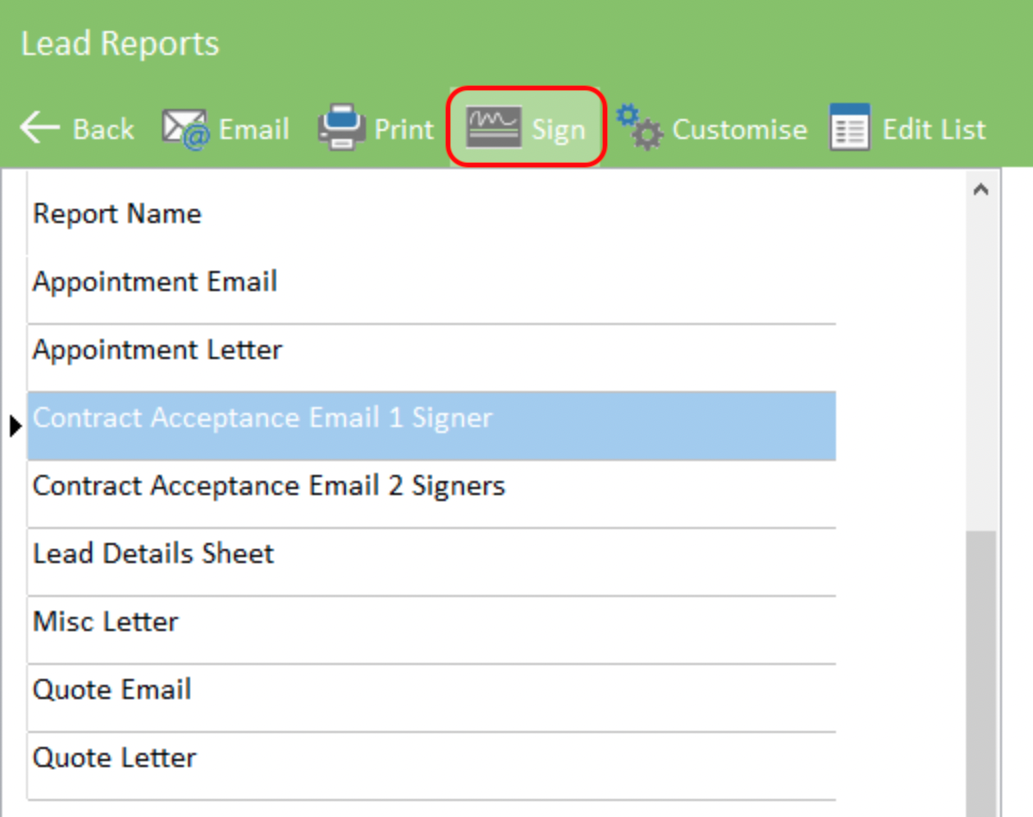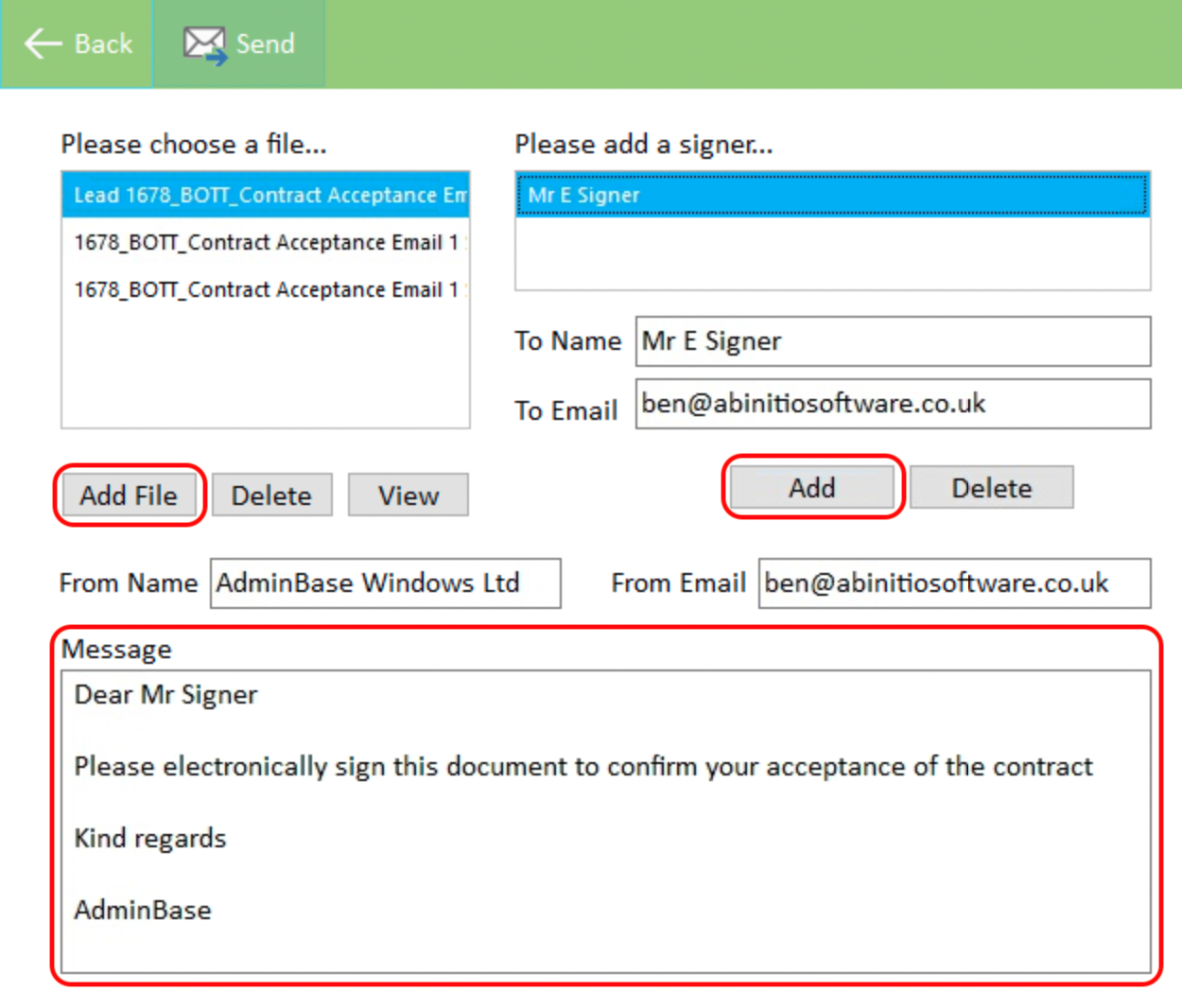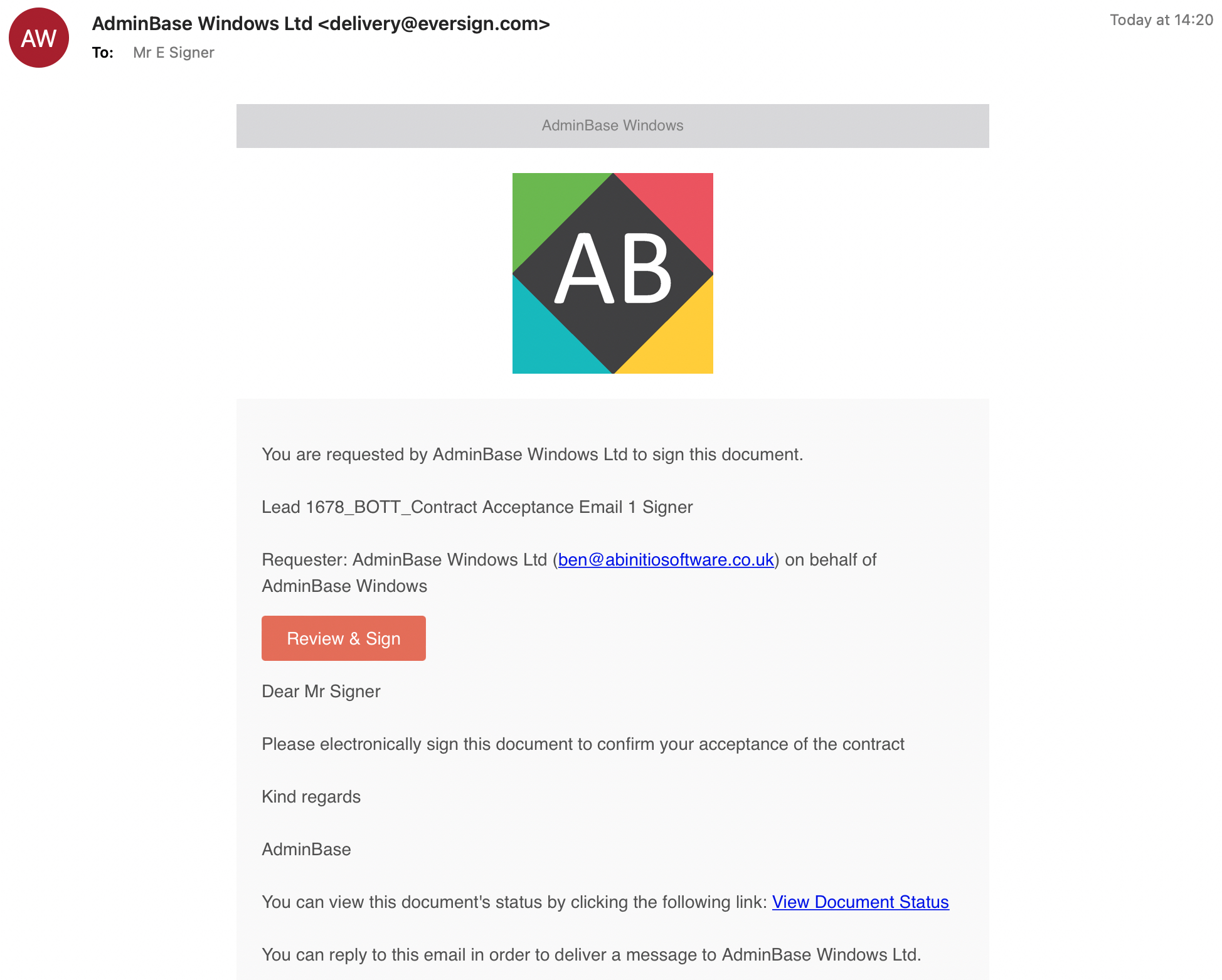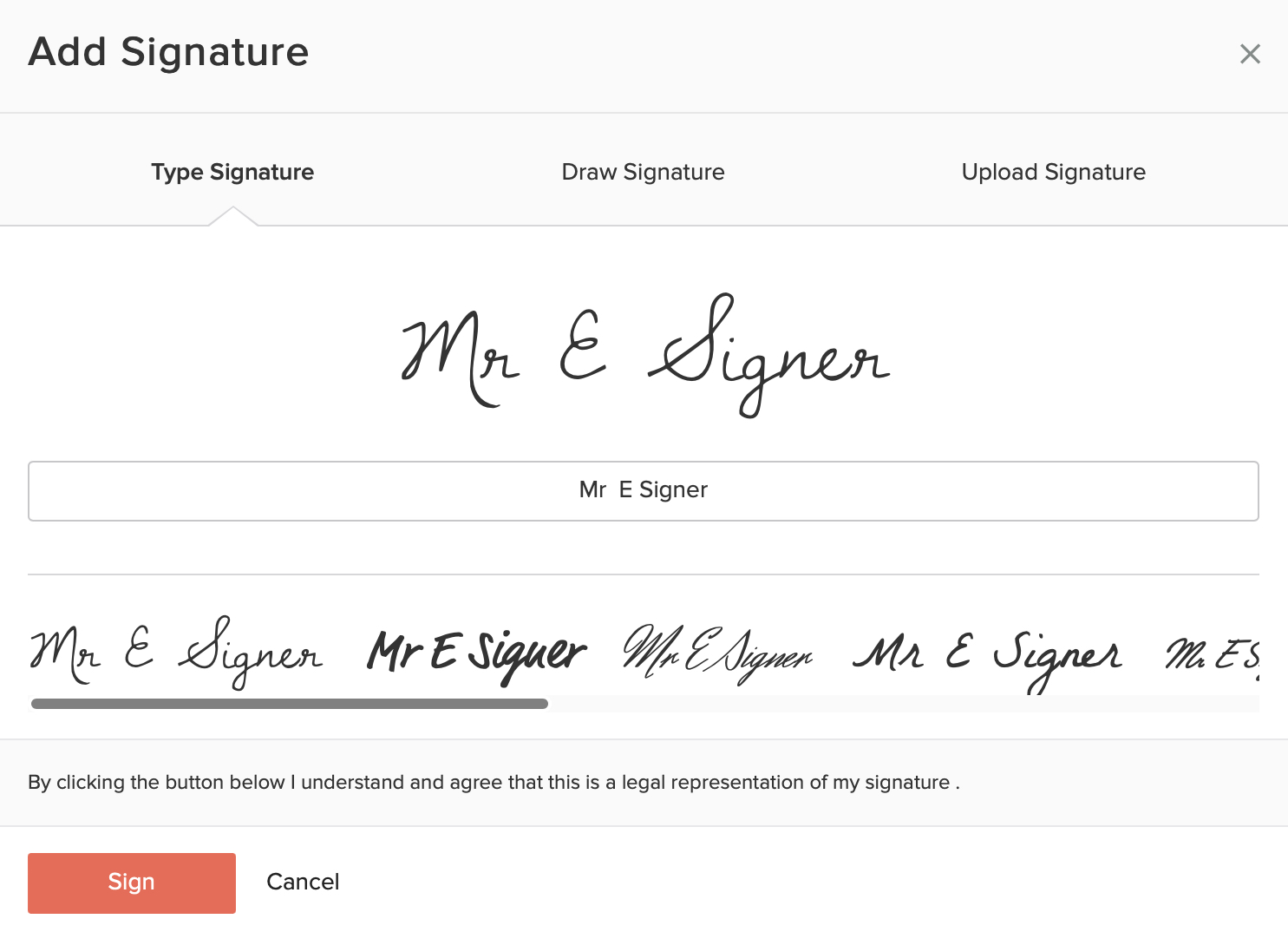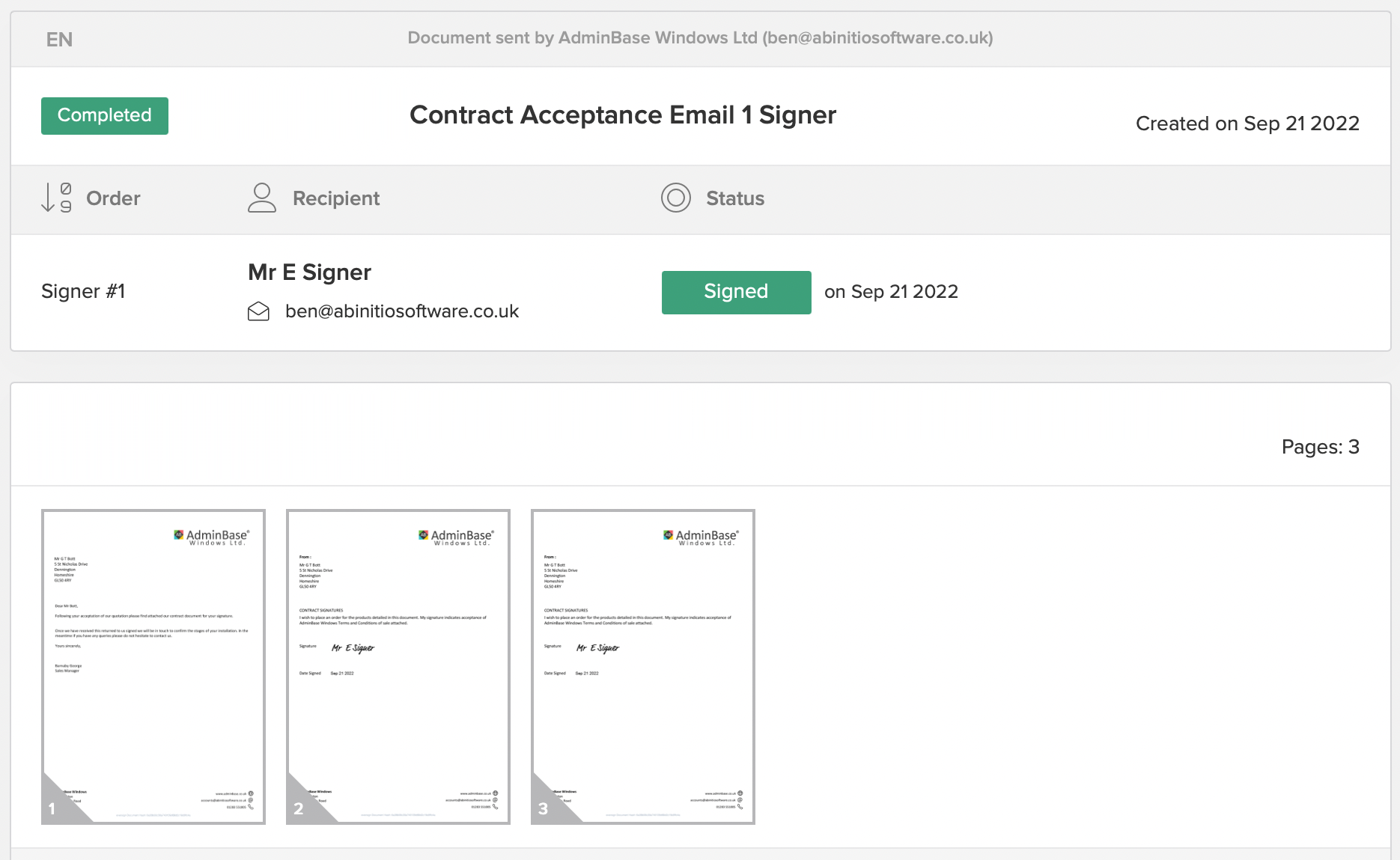Electronic Document Signing
Document signing allows you to send a legally binding document to the customer that they can sign and return electronically, saving postage wait time, extra visits to the customers home and a fully paperless process.
This is especially useful for contracts, however it doesn’t require you to produce the contact through AdminBase, as you can use a cover sheet to send along with the contract that the customer can sign electronically.
Setting up Electronic Document Signing in AdminBase
You need to obtain a Business ID and API Key from us. Please request this from support@abinitiosoftware.co.uk and we will provide these to you.
Also you can have your documents and emails sent with your logo. We will supply dimensions needed for you to have these created and sent to us.
Send the document to the customer
Once the report has been added to AdminBase, open the Lead or Contract record and click on Reports. Then select the the report set up for electronic signing and click Sign
Here you can choose the settings for the electronic document before it is sent to the signer/signers. This includes…
Clicking Add File to upload another document to be sent along with the Electronic Document.
Enter a To Name and To Email and then click Add to add a new signer to this document.
You can type a Message to the signer that will be included in the email that is sent with the document.
This method adds a generic signature page to PDF document. If you wish you can embed the signature into a document produced in AdminBase to give you more flexibility on what is on the signature page. If you would like to do this send the page design with where the signature fields should be placed to reports@abinitiosoftware.co.uk and Ab Initio will create the document template for you.
The Customer signs the document
The customer will then receive an email with instructions for them to sign the document electronically. This email can be customised to include your company logo and wording
The customer can then use the signing feature to sign the document by choosing a default signature or drawing their own signature.
After the document is signed
When the customer signs and submits the document a confirmation is sent to both yourself and the customer, with a link to where you can view the signed and completed document.
At any time you can request an audit trail of the signature for proof of a legally binding document.
Costs
We pass on the cost of using this service to you by means of an invoice each month equal to number of documents submitted for a signature @75p.
Given the current costs of a first class stamp or fuel to collect a signature this is a fantastic way to save time and money.
Any further questions regarding this please send to support@abinitiosoftware.co.uk