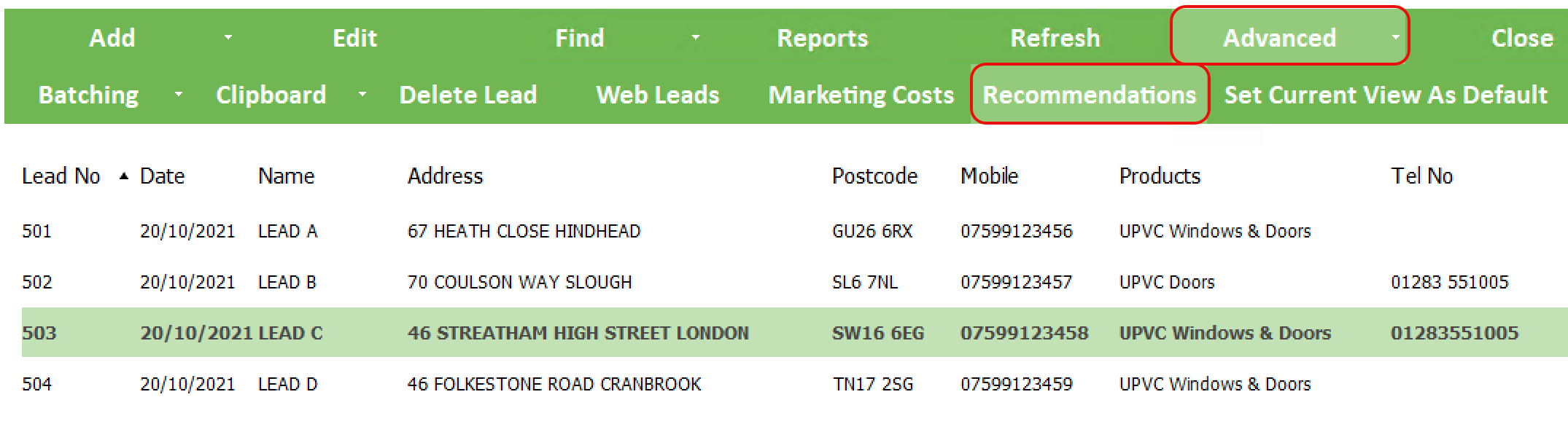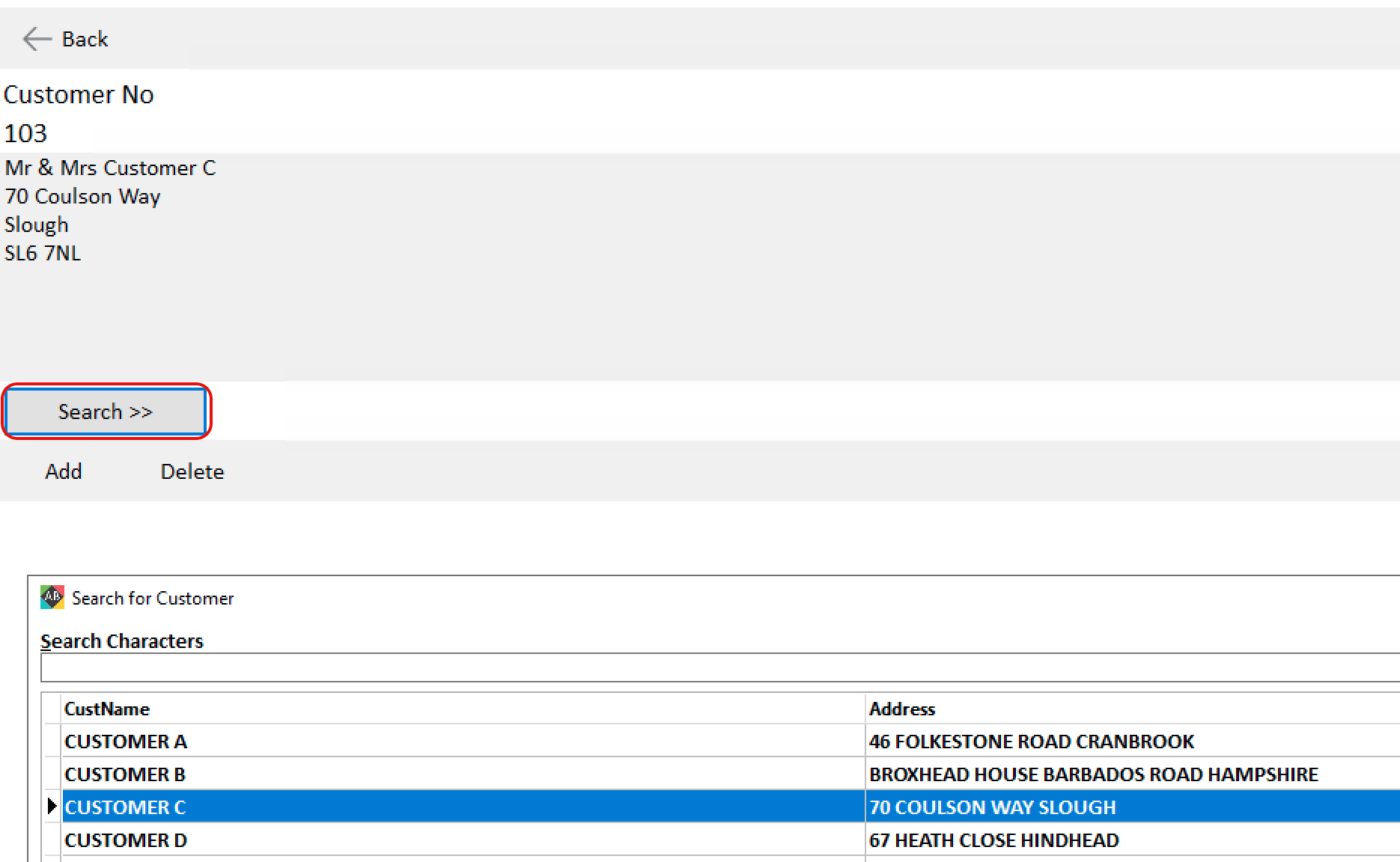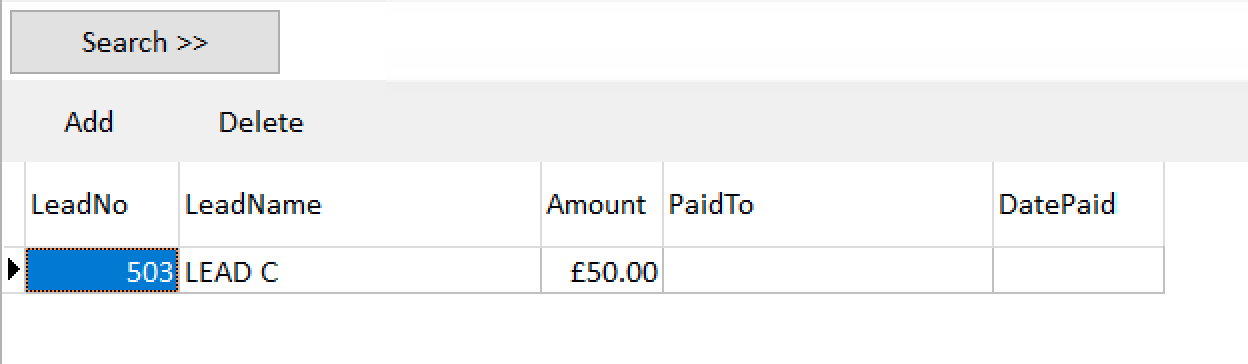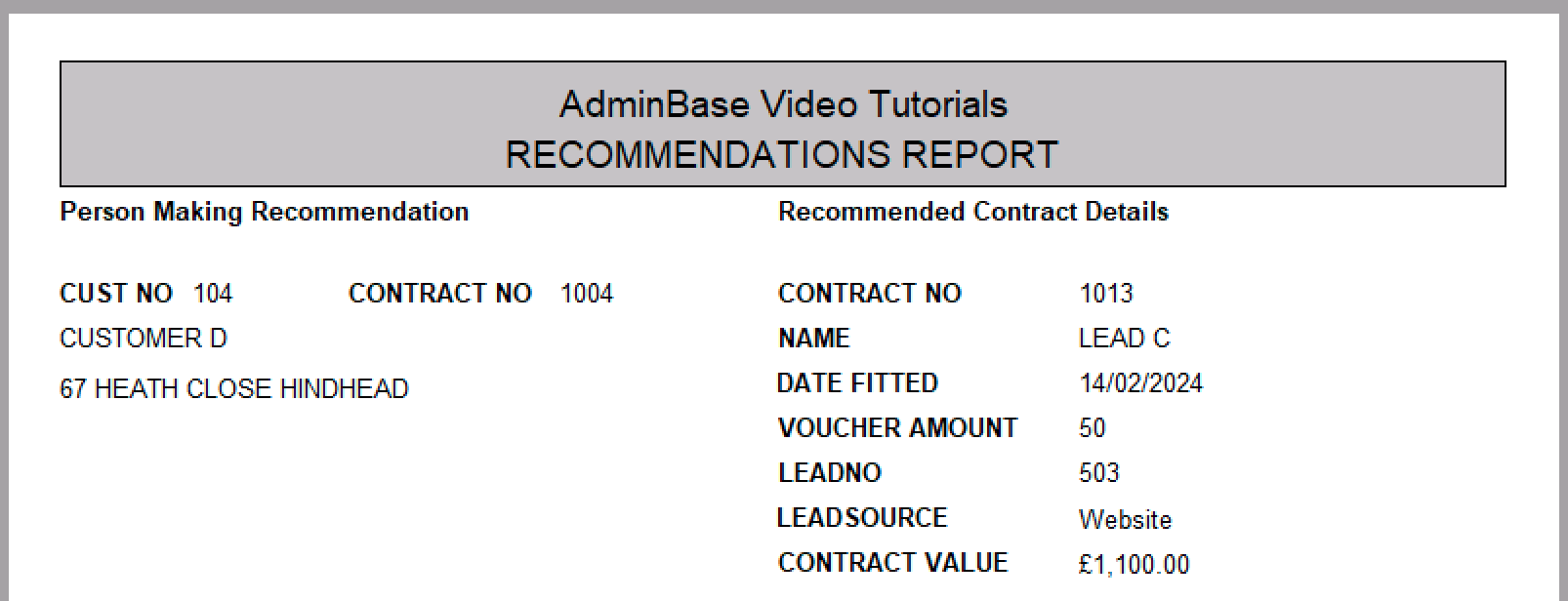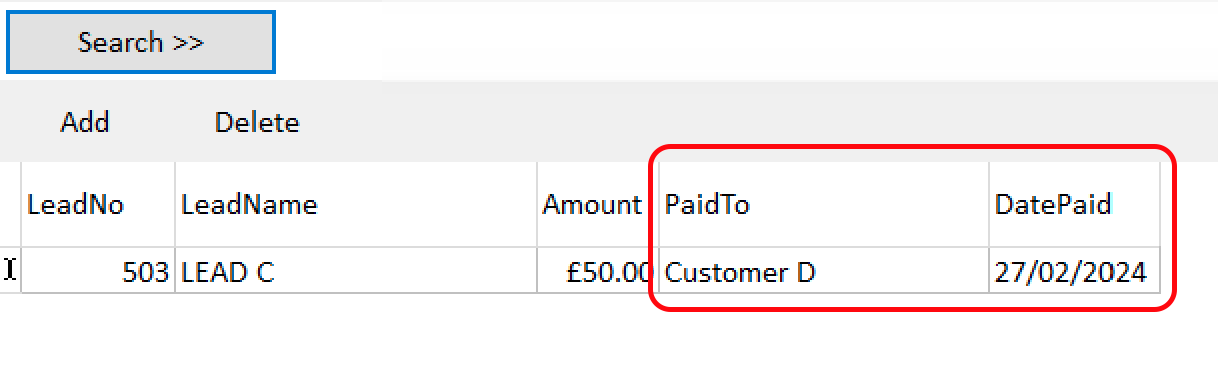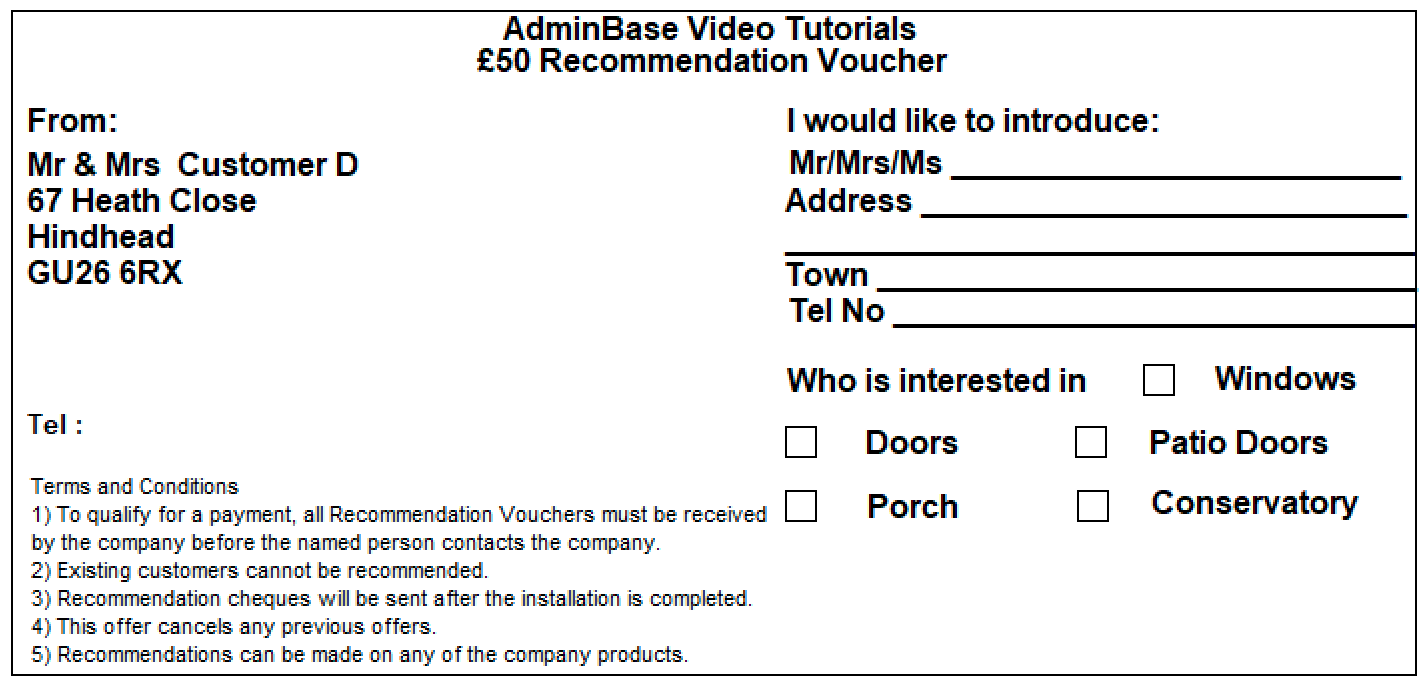Recommendations - Recording and Processing
AdminBase allows you to track customer recommendations, from when they are received as a Lead through to processing recommendation payments once the contract has been fitted. You can also produce personalised recommendation vouchers from within AdminBase that can be sent out to your existing customers.
Processing the Lead that has been recommended
Within the Lead browser, select the lead that has been recommended by an existing customer and on the green header bar click Advanced → Recommendations.
Click the Search button and find the existing customer that made the recommendation.
Click the Add button to link the Lead to the existing customer who made the recommendation, and enter the amount of the recommendation voucher.
Processing Recommendation Payments
Within the Contract browser, click on Reports and run the Recommendation report for the date range required. This will help you to see which existing customers are due to be paid and recommendations will show on the report once the Lead has been sold and installed.
Once a payment has been processed, you can then record this back within the Lead recommendation screen by entering PaidTo and DatePaid
Producing Recommendation Vouchers
By default, recommendation vouchers can be found within Contract reports → Final Letter, however if you would like a separate recommendation voucher report or to customise these vouchers, please contact the reports team