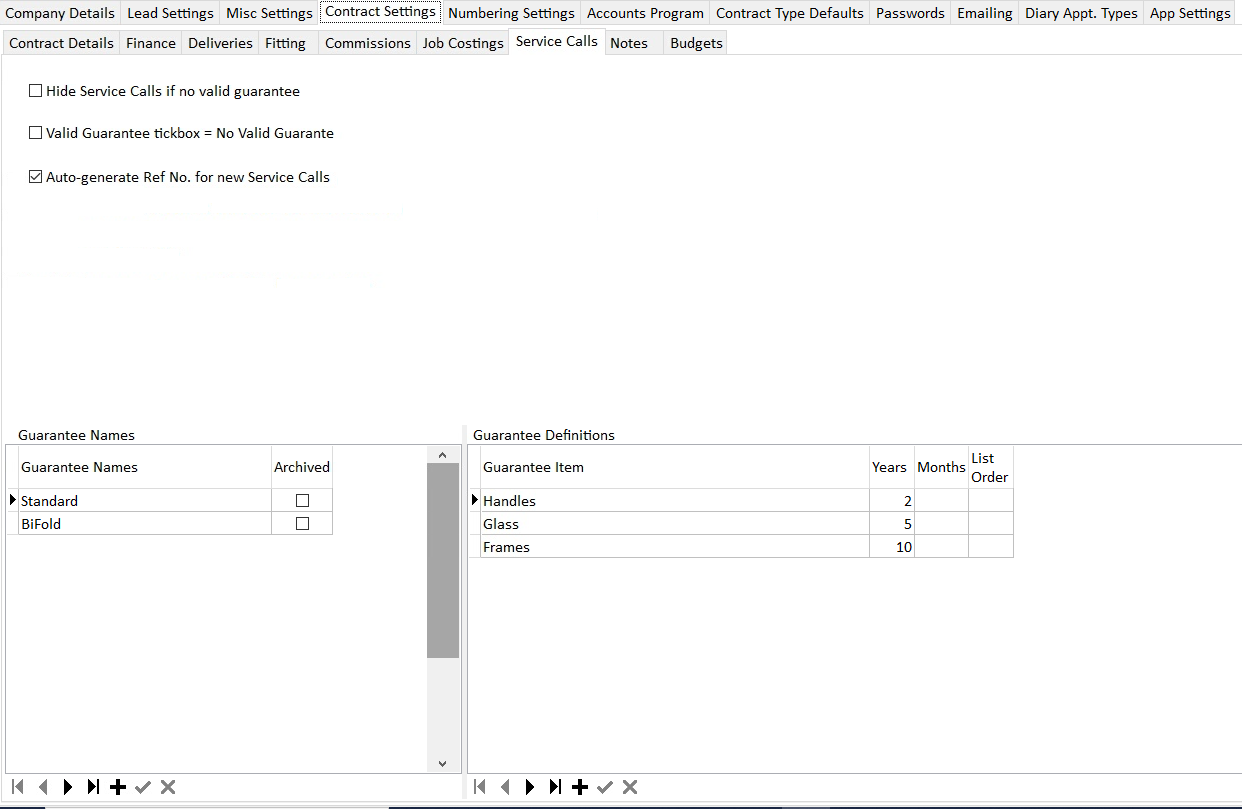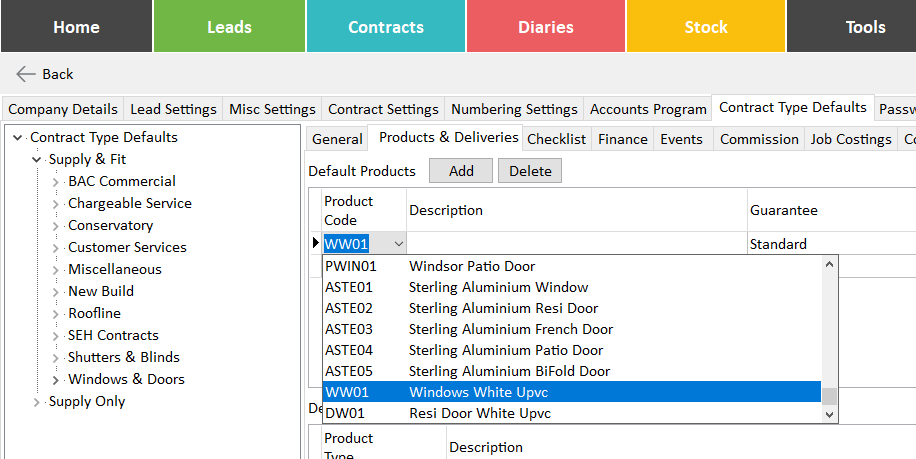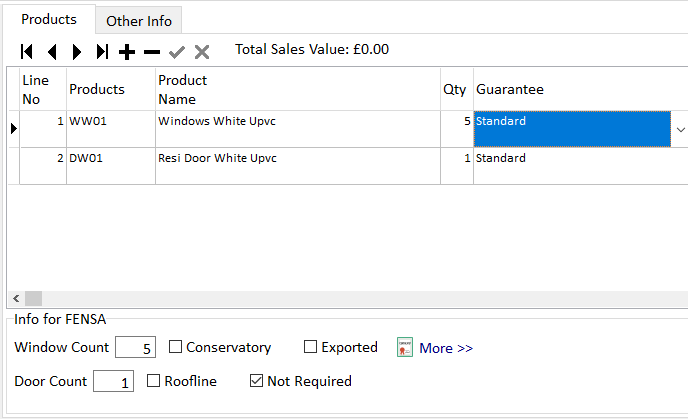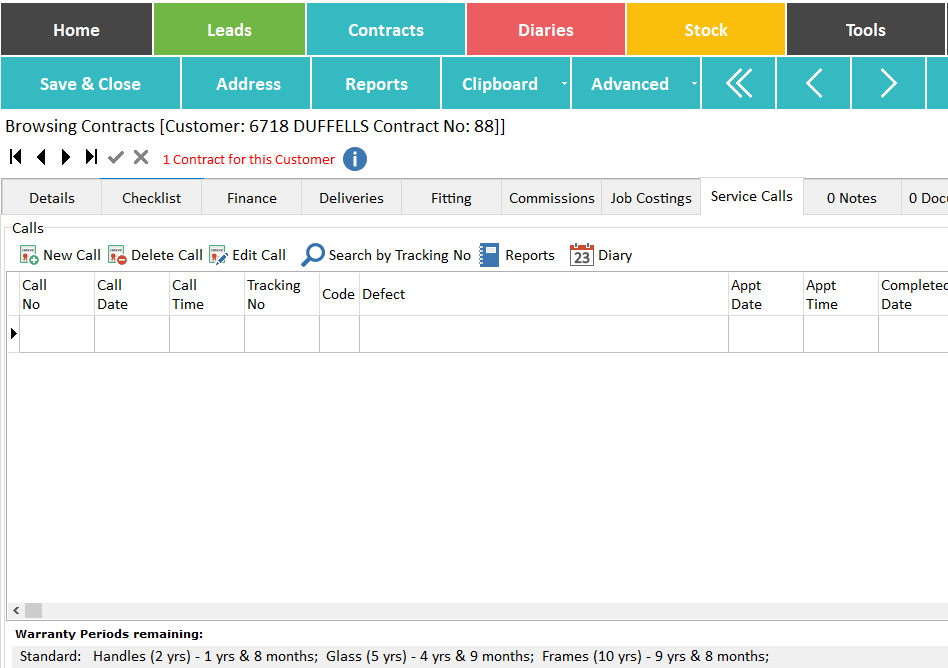Warranty Information Setup
AdminBase can display the ‘Remaining Warranty’ periods for products used on a contract. These are displayed on the Service Calls tab (See ‘Display’ section below).
Setup
For the warranty information to be displayed, the following setup needs to be performed.
1.ICreate a list of Guarantee Types in Settings → Company Settings → Contract Settings → Service Calls.
2. For each Guarantee Type created, specify the guaranteed items and the guarantee period.
3. Also specify a list order in which they should appear when the information is displayed on the Service Calls tab. (As shown below).
4. Guarantee Types can then be specified for Default Products in Settings → Company Settings → Contract Type Defaults → Products & Deliveries (As shown below).
5. Contracts created using Default Products will have the Guarantee Information already populated for each product used.
6. Also, in Contract → Details → Products tab, the appropriate Guarantee Type for each product can be selected. (As shown below).
Display
The ‘Warranty Periods remaining’ information is displayed on the Service Calls tab. (As shown below).
NOTE: The Warranty Period remaining information dynamically resizes according to the amount of data to be displayed.