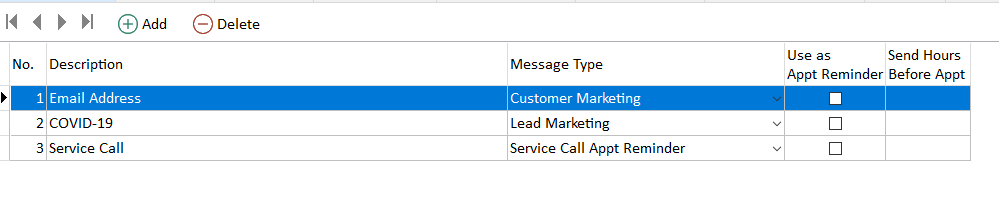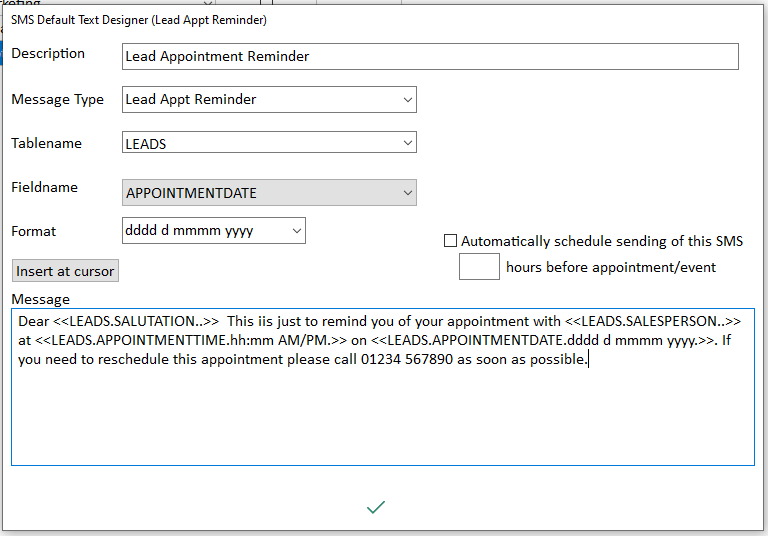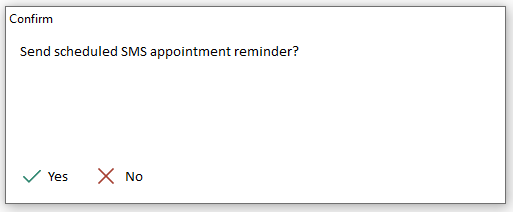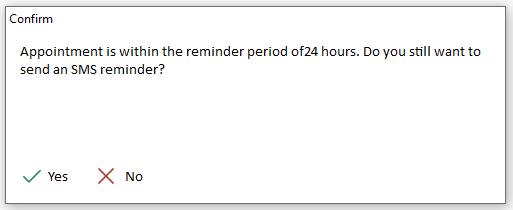SMS Automatic Reminders
Applies to AdminBase Web versions dated 2022.1.1.1 and later. You can check your version in Settings.
AdminBase can send automatic SMS reminders for any appointment type.
To use this feature please do the following :-
Go to Settings → Company Settings → SMS Reminders.
You will see listed all the SMS message templates you have defined.
3. To create an appointment reminder click Add and fill out the fields as appropriate
4. You can create reminders for Sales, Installation and Service Call appointments - just use the appropriate message type.
5. Make sure you tick - Automatically schedule sending of this SMS and also how long in advance you would like to SMS to be sent.
6. Now as you make appointments in AdminBase in the diary or in the records you will be asked if you want to schedule the message.
7. If the appointment is within 24 hours you will be asked to confirm
8. The message will appear and you can adjust at this point if necessary. Click Send when you are happy with the message.
9. If you later reschedule the appointment you will be asked if you want to reschedule your message. If you delete an appointment the reminder will also be deleted.
10. If at any time you want to see all your scheduled messages go to Tools → SMS Logs. Enter a date range and then click the Unsent tab to see all the future messages you have scheduled.
NB The automatic reminders will only apply to appointments created after setting the reminder message up. To create a reminder for existing appointments edit the appointment date or time setting it to the same value and you will receive the prompts to set up your reminder.
If you need help setting up the reminders please call AdminBase support on 01283 551005 or send an email to support@abinitiosoftware.co.uk