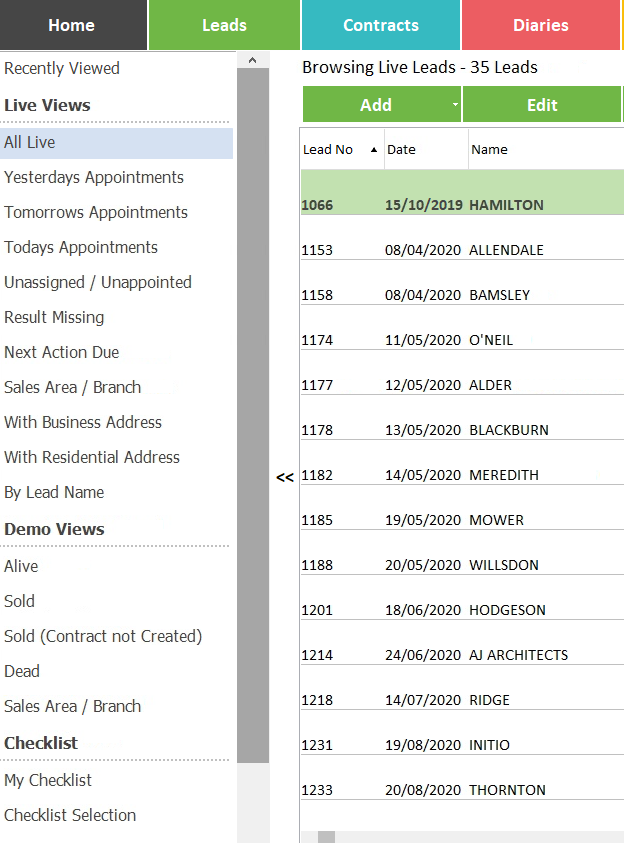Lead Views Explained
If you would like to hide some of these Views or re-order them please see Lead and Contracts Views Lists - Customising
Recently Viewed
As you go in and out of Leads a history is saved and you can see the ones you have looked at recently. The number of leads in the history is set in Settings → My Settings → General page
Live Views
All Alive | This is all leads that either have not yet had a demo / quote or have had a demo/quote and haven’t yet made a decision to go ahead |
|---|---|
Yesterdays Appointments | Live Leads with an appointment yesterday |
Tomorrows Appointments | Live Leads with an appointment tomorrow |
Todays Appointments | Live Leads with an appointment today |
Unassigned / Unappointed | Leads with either no appointment or not assigned to a salesperson |
Result Missing | Leads that have an appointment but no demo information or result have been entered |
Next Action Due | Leads with a next due date according to the selection made when selecting this view |
Sales Area / Branch | All live leads for the chosen Sales Area / Branch |
With Business Address | All live leads that have a business address |
With Residential Address | All live leads with a residential address |
By Lead Name | All leads for the selected name |
Demo Views
Alive | Leads that have had a demo but haven't decided to go ahead yet |
Sold | Leads that have sold |
Sold (Contract not Created) | Leads that have sold but for which a contract has not yet been created |
Dead | Leads that have had a demo but are not going ahead with you. NOTE: You can sub divide you Dead leads by reason using additional results in Company Settings → Lead Settings |
Sales Area / Branch | Leads for a Sales Area / Branch regardless of result |
Checklist
My Checklist | Leads with outstanding checklist items with action due by the logged in person |
Checklist Selection | Leads with checklist items according to the selections made |
Other
Blowouts | All leads that did not have a demo or who would not arrange an appointment |
Prospects | Leads that you consider a potential for the future but that you do not want counted into your main leads system. E.g. useful for imported lists of data you may have purchased |
All (View Only) | All leads regardless of the results |
Quick Search | A way to find a lead by name and address and postcode |
Marketing Opt Ins | Leads that have specifically opted in to marketing from your company i.e. Hard opt in as opposed to soft opt ins which are assumed given they have contacted you for a quote etc |