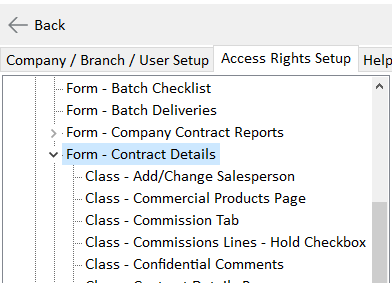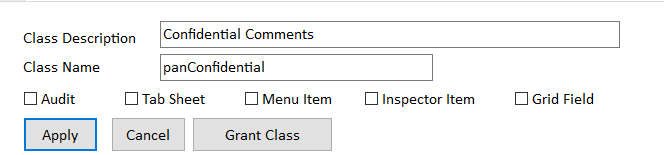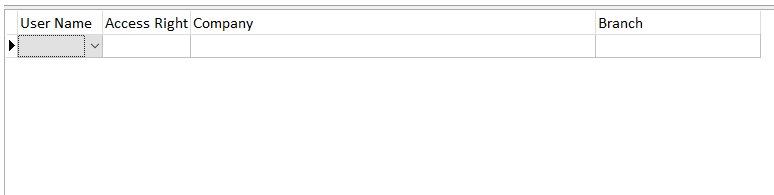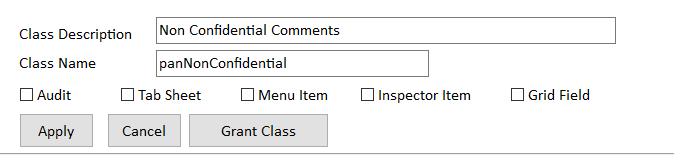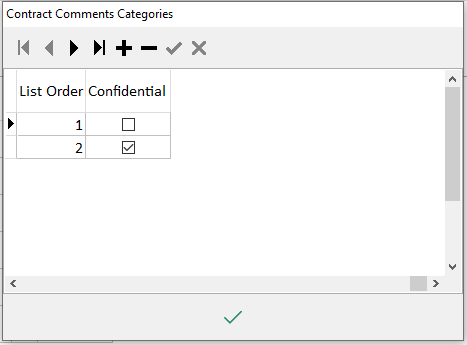Contract Confidential Comments
Applies to AdminBase all versions dated 2022.1.1.1 and later. You can check your version in Settings.
If you need to add confidential comments to contracts that are only viewable by managers or certain members of staff this is now possible via the AdminBase Login Module.(LIM)
Which comments are confidential is controlled via the comment categories.
To set this up do the following :-
1. In the LIM go to the Access Rights page
2. Select Contract Details (within Form - Customer / Contract Browser) in the list and right click and choose New Class and fill out the fields exactly as per below image and then click Apply
3. Then create permissions for the users allowed to view the Confidential Comments, adding a line for each user and setting the Access Right to Y
4. Reselect Contract Details in the list on the left hand side and right click and choose New Class and fill out the fields exactly as per below image and then click Apply
5. For the same people in the list of people added at step 3 create the same list of Access Rights this time setting the right to N. This will turn off the non confidential comments for the people with access to the confidential comments. On the confidential comments tab they can see all the other comments as well as those that are confidential.
6. Log into AdminBase as someone with the rights to view confidential comments
7. Open a contract with comments
8. Choose the Comments tab and then in the View by Category choose Edit Categories. The following appears. You may need to scroll to the right to see the Confidential column. This column will only be visible to those with the access rights to confidential comments.
9. Mark the categories that are to be confidential by ticking them and then tick the form to close it.
10. Now log in as someone without the rights to see confidential comments. You should find that any comments with a ‘confidential’ category are not available to them and neither can they change the confidential status of categories.
If you need help implementing this please speak to AdminBase support on 01283 551005 or send an email to support@abinitiosoftware.co.uk