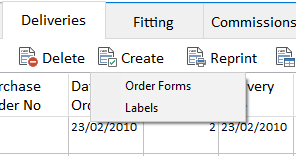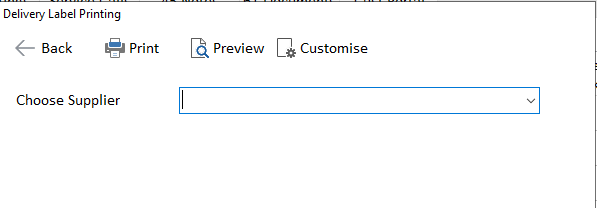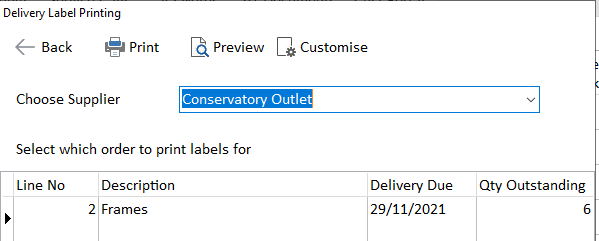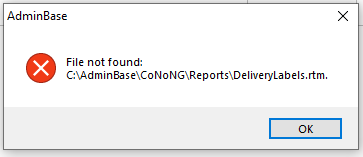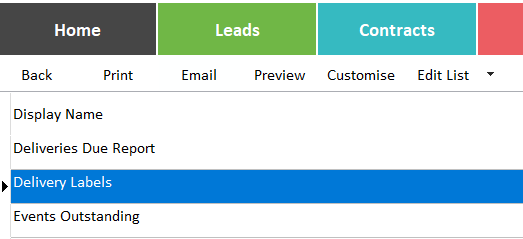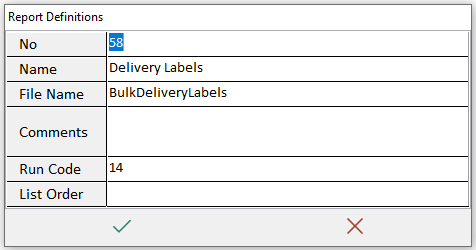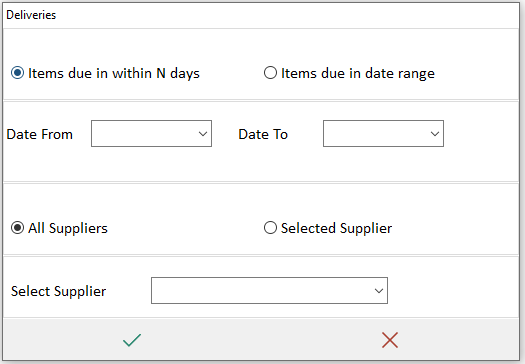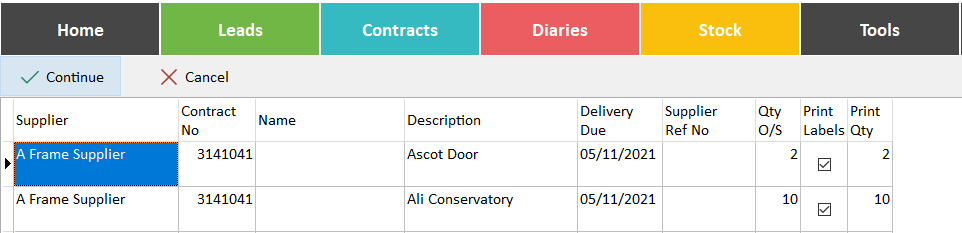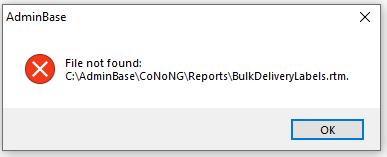Delivery Label Printing
NOTE: Applies to AdminBase Web versions dated 2021.11.2.1 and later. You can check your version in Settings.
Delivery labels can be useful to label your incoming deliveries to make them easier for installation teams to find when picking items needed to load onto a van.
There are 2 ways to produce Delivery Labels.
1. For an individual contract or
2. A selection of contracts based on the same choices as the Deliveries Due report.
NOTE: Make sure you have customised the label template to suit your labels. Speak to AdminBase support if you need help with this.
Contract Labels
1. Go to Deliveries Page of any contract.
2. Click Create and choose Labels.
3. This now shows
4. Choose the Supplier (just the ones with outstanding orders on the Deliveries page will be offered).
5. This will then show a list of that Suppliers orders on the contract in case there is more than one.
6. Choose if necessary and then Click Print.
7. You will then be asked to confirm the number of labels required - enter to accept the maximum outstanding or adjust if needed.
8. Choose your printer, then the labels needed should print.
9. If you get the following message you do not have the delivery label templates. Contact Ab Initio who will put these in place for you.
Deliveries Due
1.IGo to Contract Company Reports
2. If the Delivery Labels report is not already listed here add it by clicking Edit List and choose Add. If the Delivery Labels are listed you can skip to step number 4.
3. Fill in Name, File Name and Run Code fields as shown below (leave the Report number) and then save by clicking the green tick.
4. Click Print to select your label printer. You will be asked to make a selection of the deliveries you want to print labels for.
5. All deliveries are selected for label printing by default but you can deselect any you do not wish to print and change the quantity of labels you need.
6. Once you are happy with your selections click on Continue and your labels will print.
7. If you get the following message you do not have the delivery label templates. Contact Ab Initio who will put these in place for you.