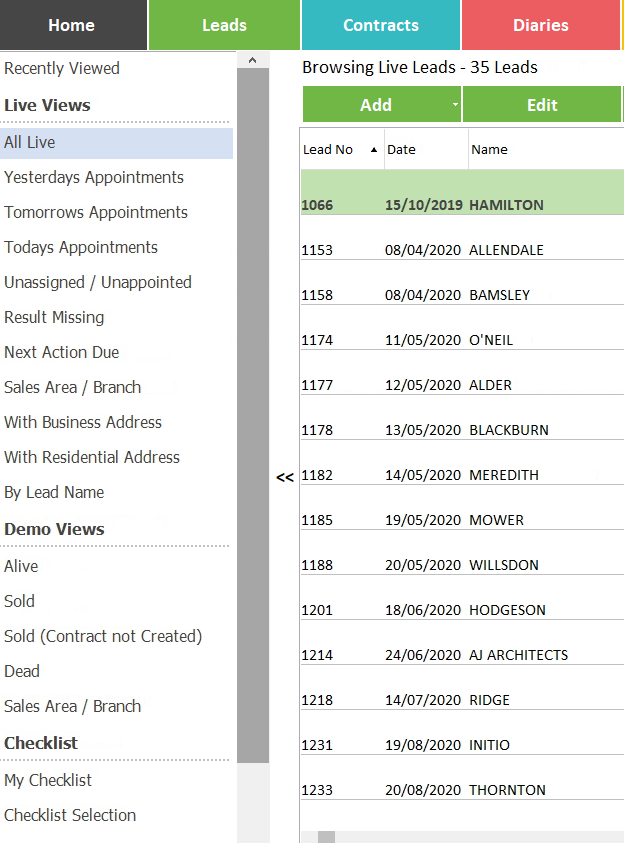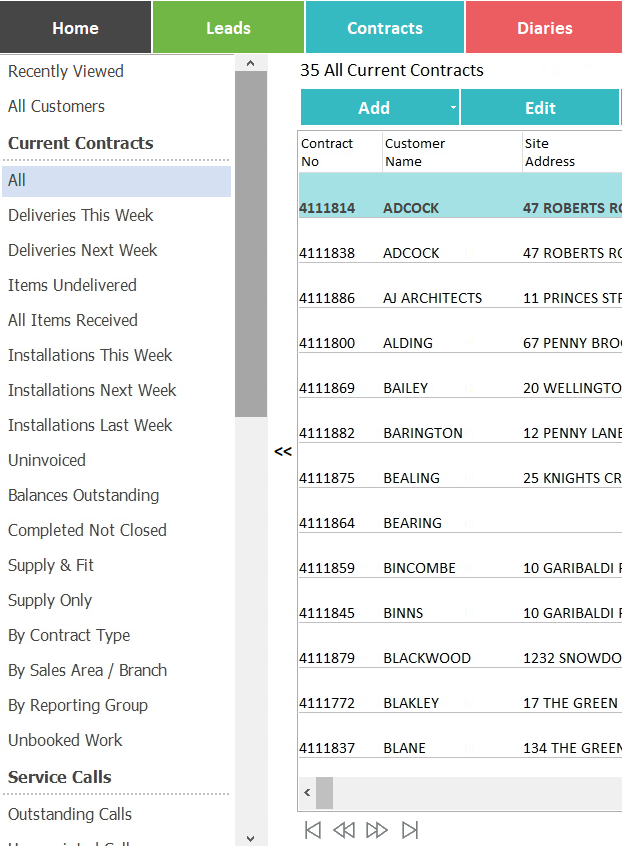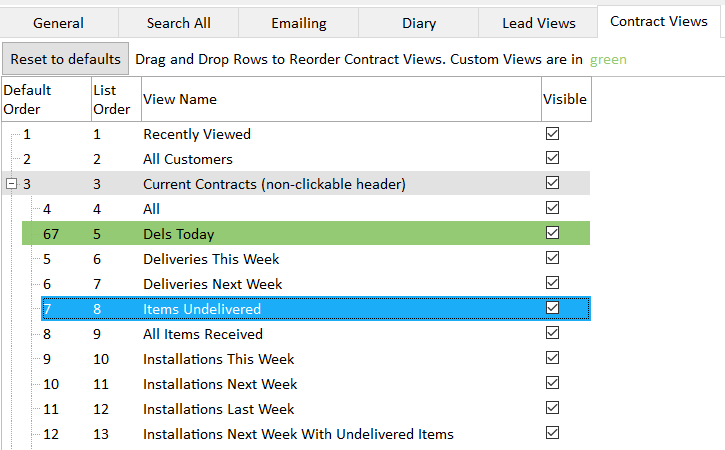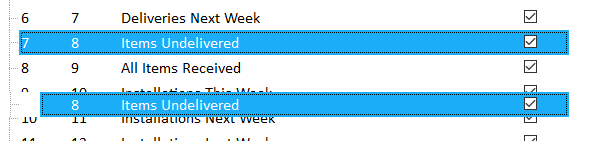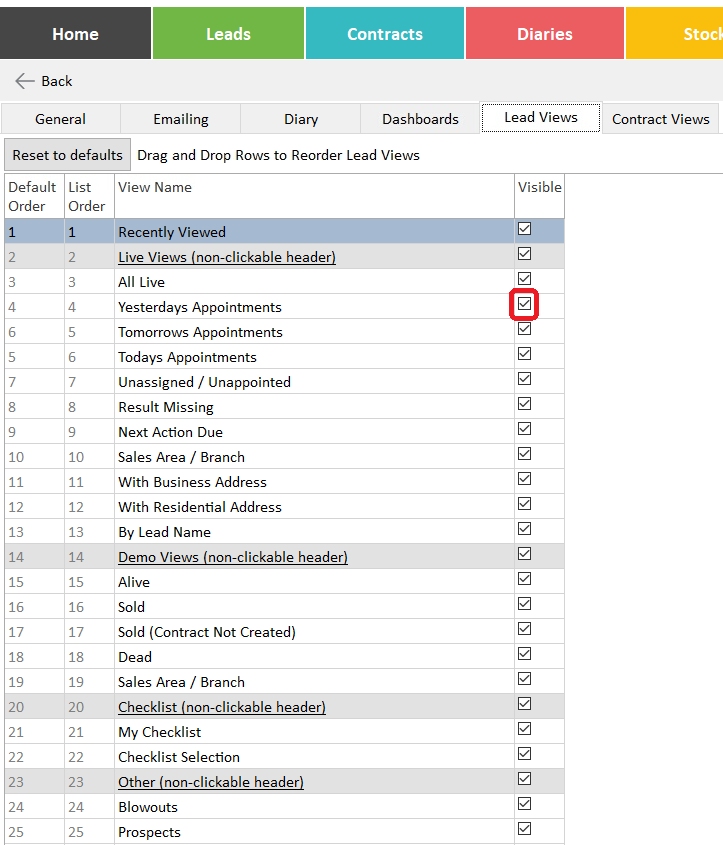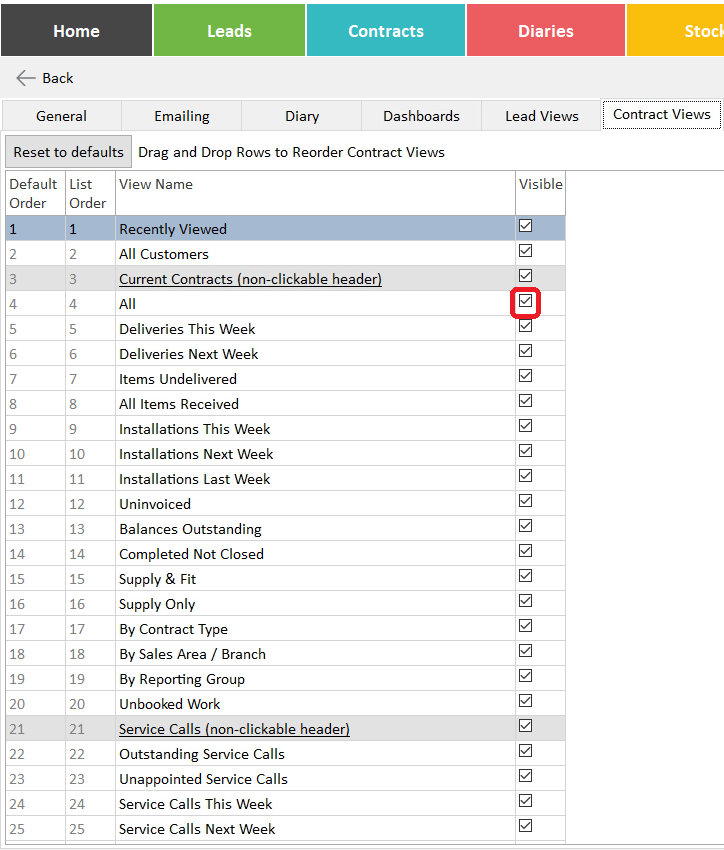Lead and Contracts Views Lists - Customising
In both Leads and Contracts, you can re-arrange the order or hide and show any of the Views listed in the left-hand column shown below:
To do this, go to → Settings → My Settings → Lead Views or Contract Views.
You can then re-arrange the order of each view in the list by dragging and dropping them to the desired order. To do this click the line and it will go blue.
You can then drag it to its new position.
You can also choose to show or hide them by checking the visible boxes as shown below:
If you wish to revert to the standard list click Reset to defaults.
If you see any lines here coloured green these are Custom Views. For more information on creating and using these see Custom Lead and Contract Views