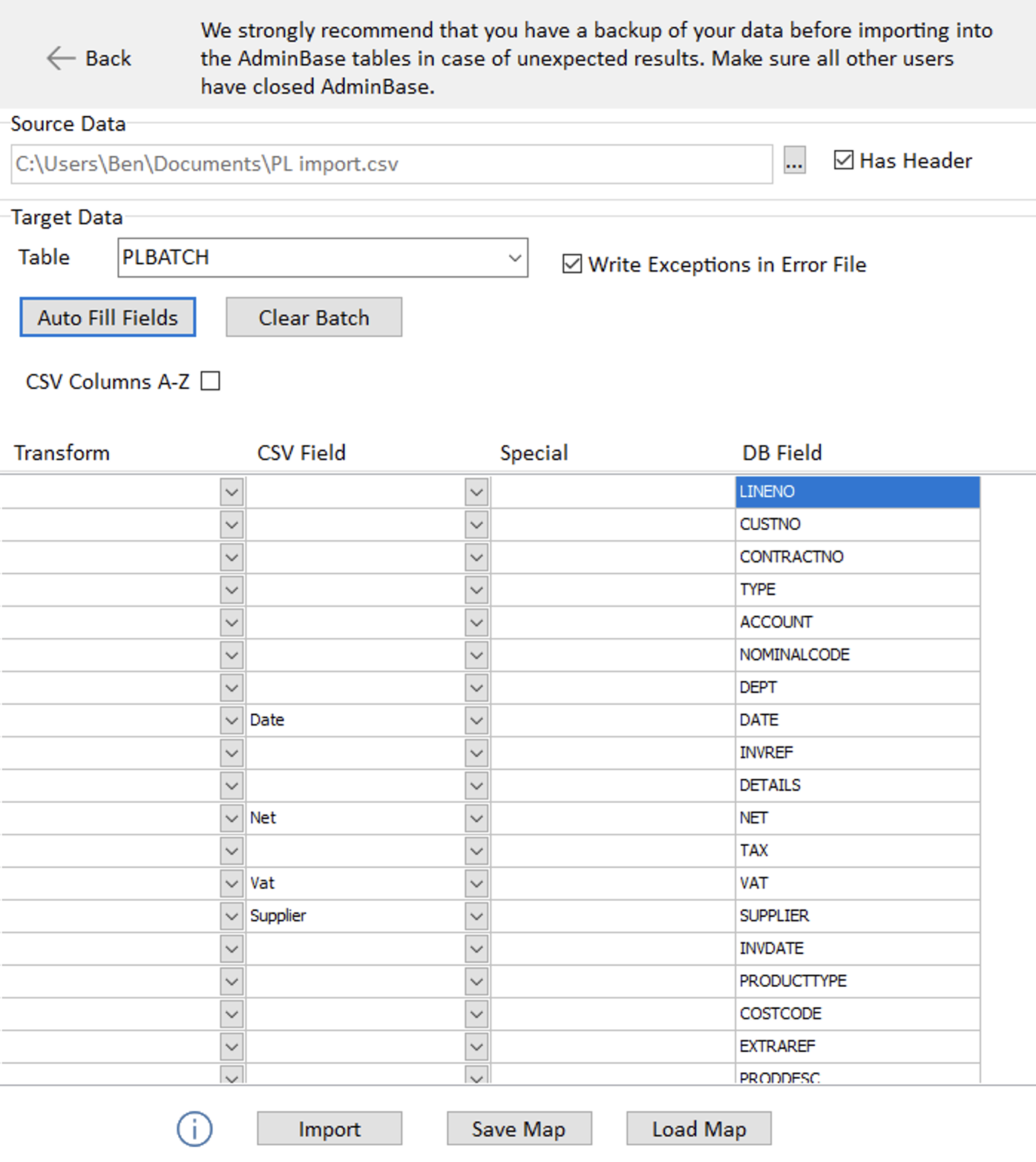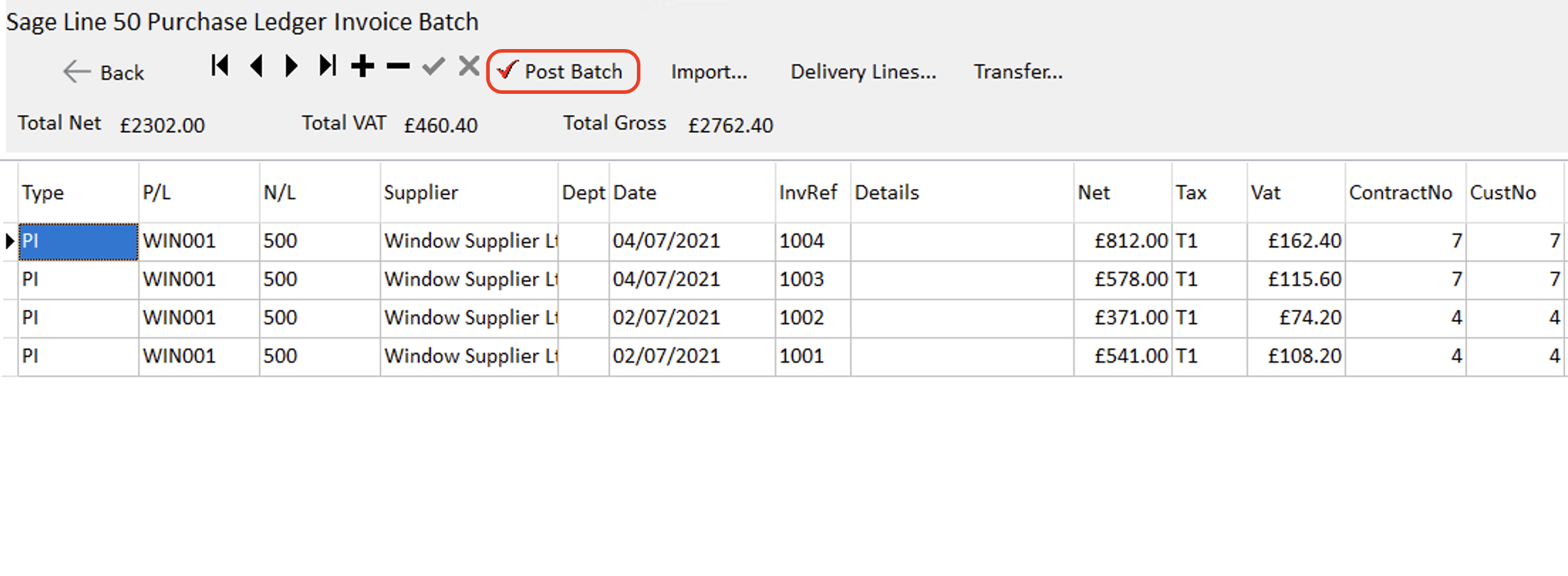Capturing purchase ledge invoices for job costings
"I didn't realise AdminBase could do that!"
Job costings is a must for every home improvement business. You might be using your accounts package, spreadsheets or just pen an paper to cost each job. Typing out every invoice can be very time-consuming, and often errors are made transposing numbers.
There's lots of software that can scan your paper invoices and automatically extract the relevant fields. While this cuts out a large part of the task, this still requires copying data over to your costing system.
The best solution is to have a job costing system built directly into your CRM software, and this is exactly what AdminBase can do!
First, Import the csv file created by your scanning software directly into AdminBase by clicking on Tools > Importing tool.
From the Purchase Ledger Batch import the CSV and match the data in the CSV to the batch fields.
You can save these settings for future imports or load them from a previous import
Once it's set up, you're ready to import...
...then just enter the Contract Number to make sure it is linked to the relevant Contract and any other information you usually enter into your invoice batches.
Then export the batch and import into your accounts software.
Do you want an easy to use CRM that seamlessly integrates importing CSV files from scanning software? AdminBase can do that and much more.
Need help? Call us on 01283 551005 and we can talk you through the process, or head over to out support site