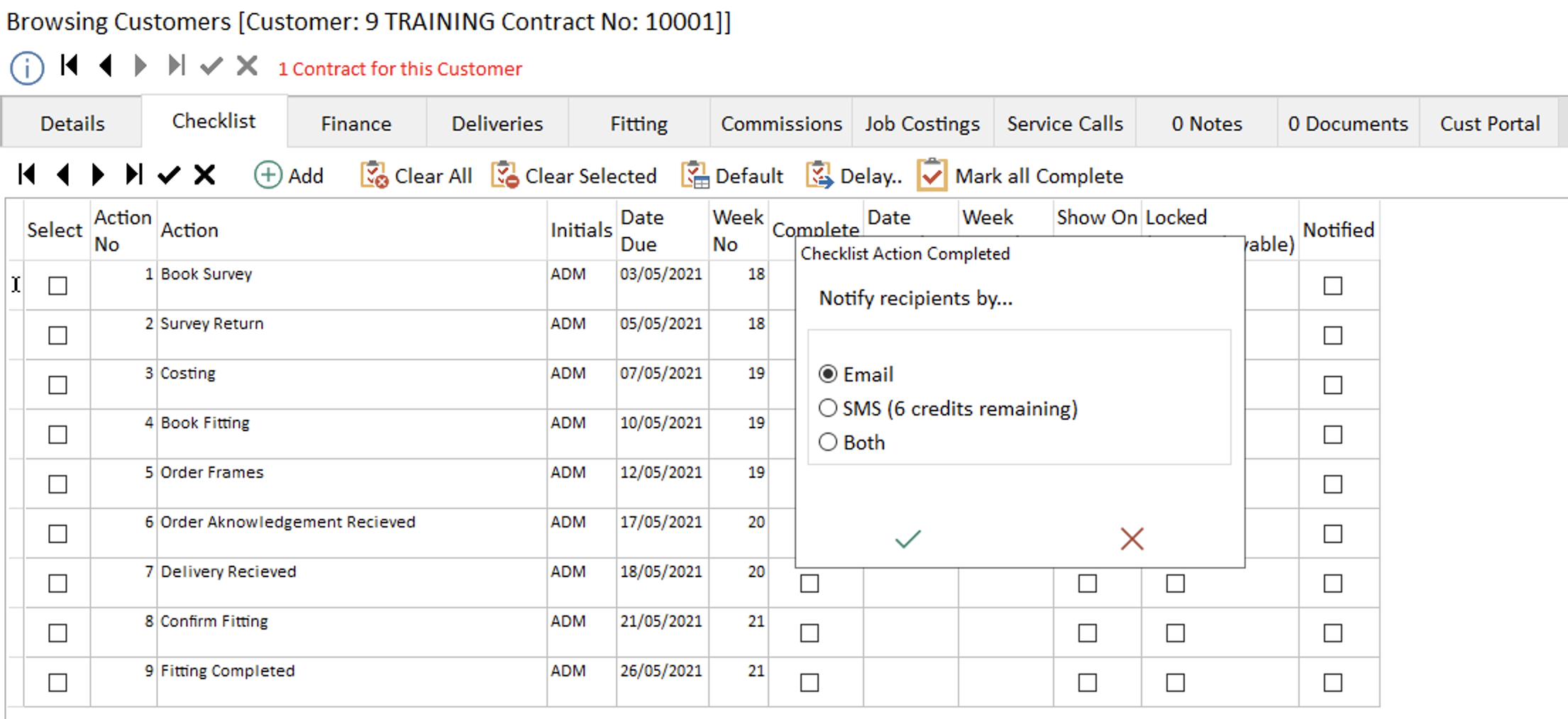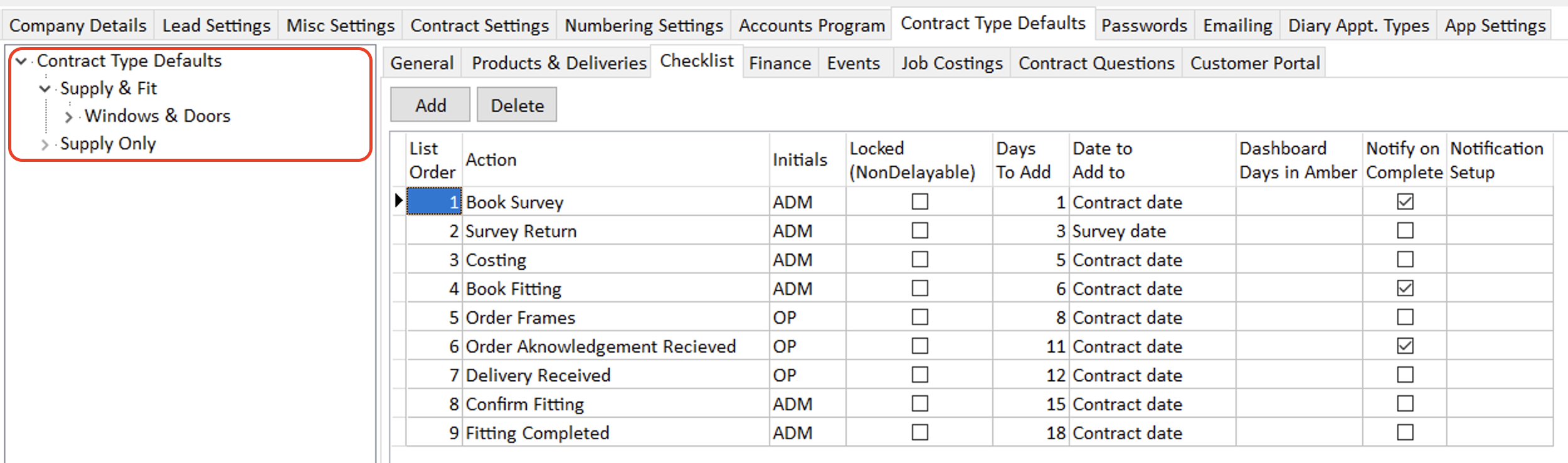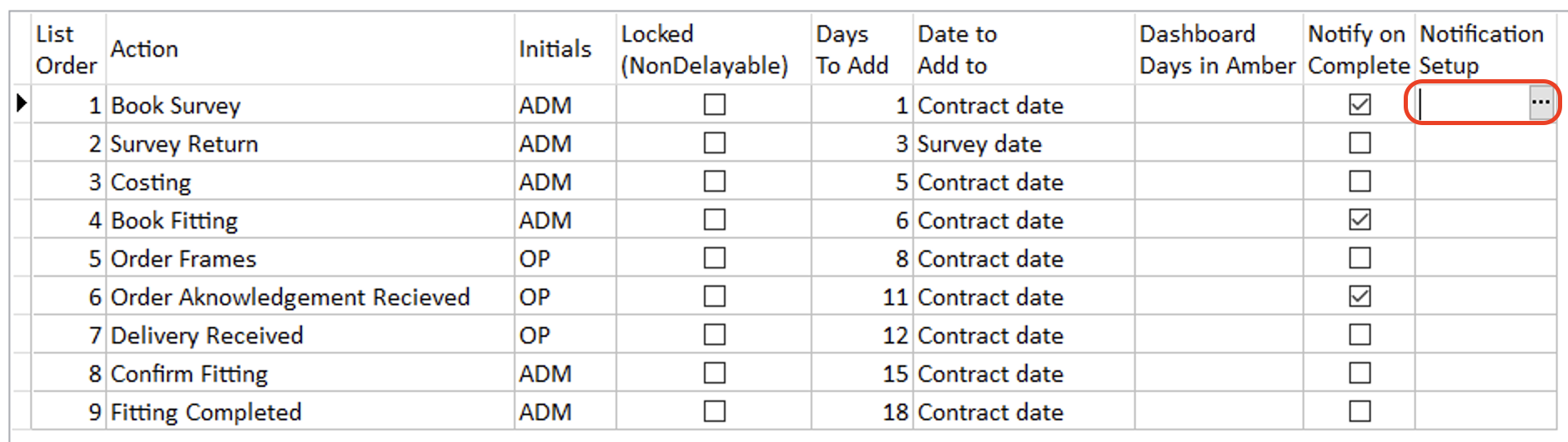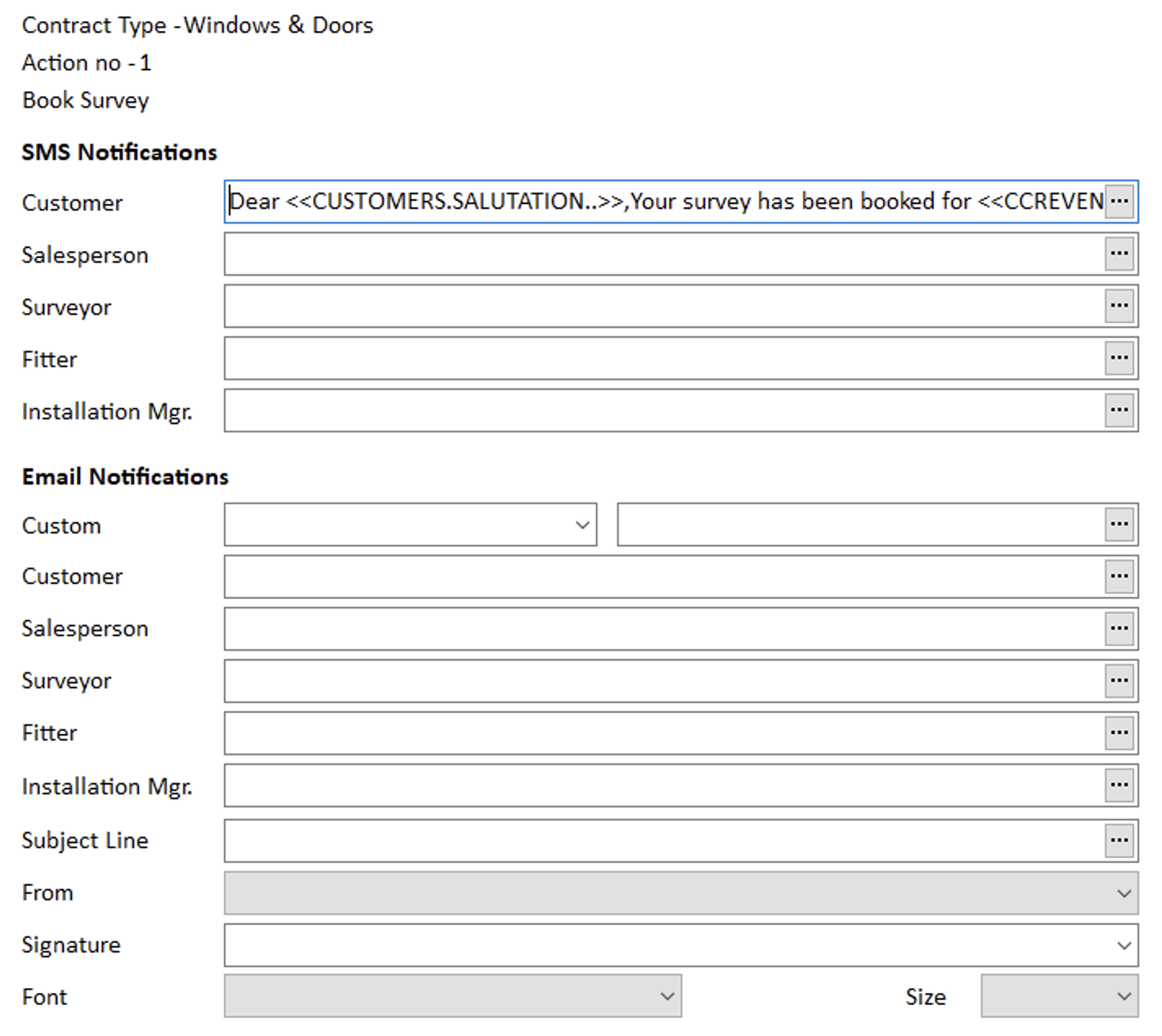Checklist Notifications
"I didn't realise AdminBase could do that!"
A reminder from the Dentist, a delivery notification from Royal Mail - text or email notifications about our appointments and orders have become a part of daily modern life. We have come to expect them. Chances are your customers expect them too. As well as meeting their expectations they will make your life a whole lot easier.
Just think of how many customers call to ask what stage their order is at. But it's not just the customers that need to know this information.
With a good checklist system, you should be able to see each order status, due dates, completion dates and much more. You can then use this information to inform the customer.
But wouldn't it be much better if the checklist automatically notified the customer? AdminBase can do just that. AdminBase can be set up to nofity customer by email, SMS or both.
Once set up when a notification checklist item is completed the user will be presented with the following dialog (credits required for SMS notifications).
The setup for checklist notifications is done in Options / Contract Type Defaults / Checklist (for the relevant contract type).
To enable notifications for a checklist item tick ‘Notify on Complete’. To configure the SMS Message or Email click the ellipsis button in the ’Notification Setup’ column.
The Checklist notification setup window will open.
Clicking the ellipsis buttons to the right of the corresponding field in this screen will take you to the screen to set up SMS or email notifications as required
"...checklist notifications within Adminbase allows us to track a customers order through our processes... and inform the customer at the click of a button via email or text updates direct to their mobile devices" Peter Wheeler SEHBAC Ltd
To learn how to use the checklist please see the training video “How to use checklists”
Checklists are just one feature of AdminBase that can help streamline your business. For more information call us on 01283 551005 and or head over to the help centre