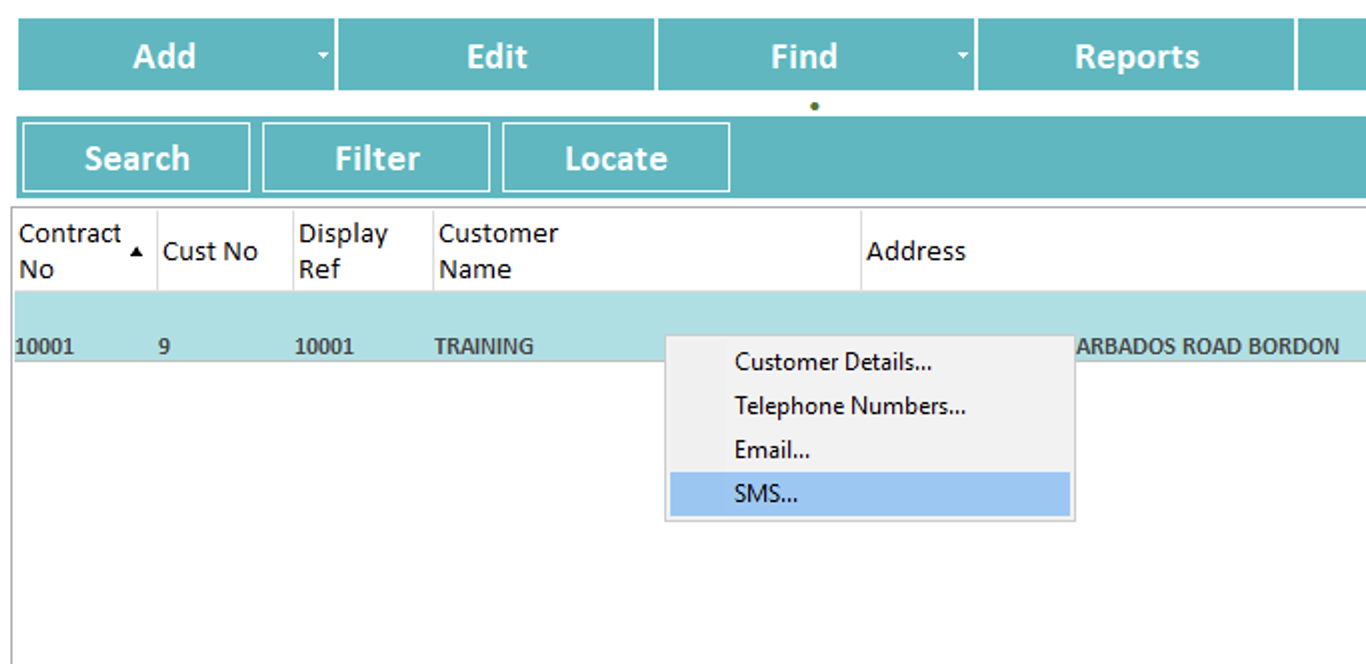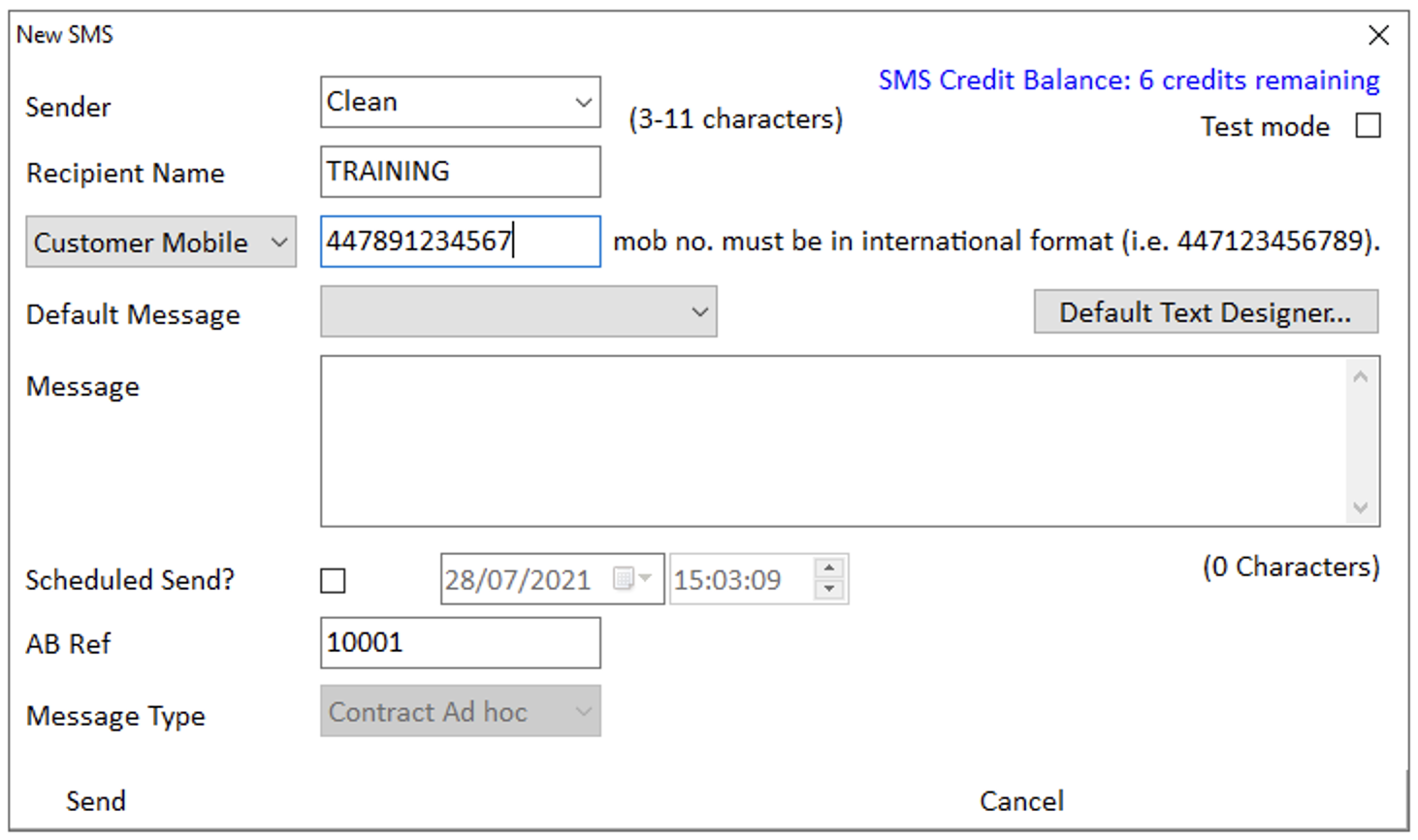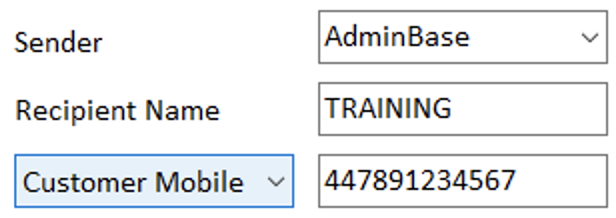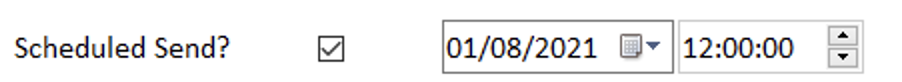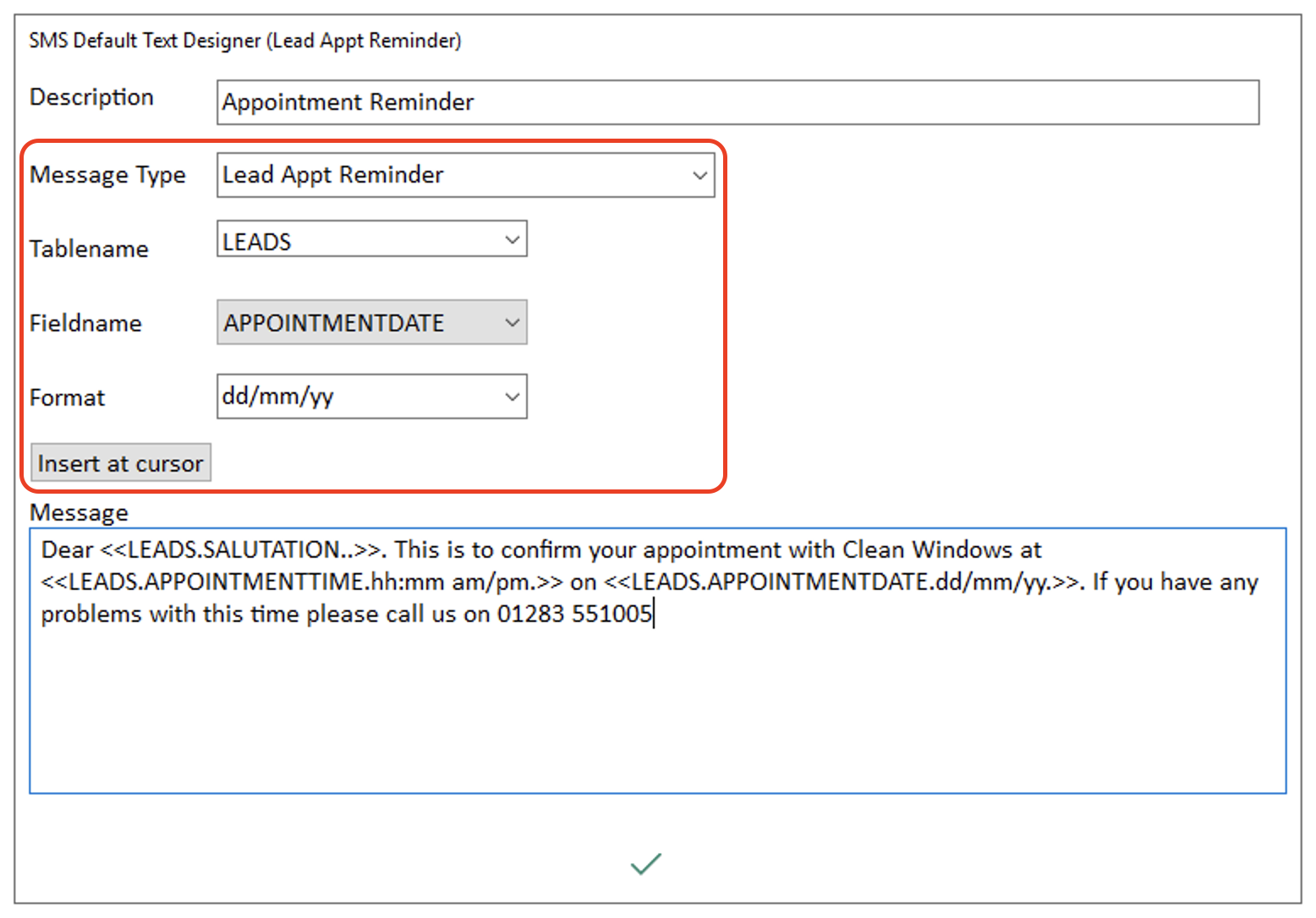SMS Appointment Reminders
"I didn't realise AdminBase could do that!"
In the UK alone, a staggering 40 million minutes are being wasted for missed appointments each day. Each missed appointment costs your business money. This huge problem can be solved with a simple SMS message.
SMS reminders can let you remind people you are meeting with, a few days or hours before the appointment. In fact, experts suggest you should remind them a week before the appointment, then again about 2 hours prior
There are lots of ways you can send or automate SMS messages, but did you know you can send SMS reminders straight from AdminBase?
On any lead or contract entry, right click and select SMS. This will bring up the "New SMS" window
Using the new SMS window you can set up and schedule the SMS you wish to send
The sender is the name that will be displayed to the recipient.
The mobile number must include the international code (e.g. 44). Numbers already in AdminBase will automatically be converted
Using the new SMS window you can set up and schedule the SMS you wish to send
You can automate some of the text by choosing the table and the field of AdminBase. Once you have found the desired field click "Insert at Cursor" to insert it into the text box.
Using a combination of automated fields and fixed text you can create standardised SMS messages to send. These can be saved as templates for later messages.
To learn how to use SMS Reminders please see the training video “How to set up SMS notifications”
SMS messages are a great way to contact leads, customers and staff. Credits can be purchased on support.abinitiosoftware.co.uk and you can start preparing your SMS templates straight away
Have questions? Call us on 01283 551005 and we can talk you through the process